User Settings Modules
The User Settings modules are also documented in the Tutorial and in the Tips & Tricks section.
Also check the documentation on the User Settings web service from the Web Services library (in the Core library).
Features
There are currently five functionalities based on the User Settings. The table below summarizes the features available for each of them:
| Functionality | Library @sinequa/components | Service | CRUD API | Edit Modal | Manage Modal | User Menu | Facet |
|---|---|---|---|---|---|---|---|
| Saved Queries | /saved-queries | SavedQueriesService | ✓ | ✓ | ✓ | ✓ | |
| Recent Queries | /saved-queries | RecentQueriesService | ✓ | ✓ | |||
| Recent Documents | /saved-queries | RecentDocumentsService | ✓ | ✓ | |||
| Baskets | /baskets | BasketsService | ✓ | ✓ | ✓ | ✓ | ✓ |
| Alerts | /alerts | AlertsService | ✓ | ✓ | ✓ | ✓ |
Import
Import one or more module(s) in your app.module.ts.
import { BsSavedQueriesModule } from '@sinequa/components/saved-queries';
import { BsAlertsModule } from '@sinequa/components/alerts';
import { BsBasketsModule } from '@sinequa/components/baskets';
@NgModule({
imports: [
...
BsSavedQueriesModule,
BsAlertsModule,
BsBasketsModule
These modules are internationalized: If not already the case, you need to import their messages for the language(s) of your application. For example, in your app's src/locales/en.ts:
...
import {enAlerts} from "@sinequa/components/alerts";
import {enBaskets} from "@sinequa/components/baskets";
import {enSavedQueries} from "@sinequa/components/saved-queries";
const messages = Utils.merge({}, ..., enAlerts, enBaskets, enSavedQueries, appMessages);
Saved Queries
Saved Queries are a functionality that lets users save their current search criteria (which may include searched text, tabs and facets selections, etc.) to replay them later. These queries are given a name and can be displayed in a list (facet, or user menu).
User Menu
The sq-saved-queries-menu component displays the list of saved queries, lets a user save his current query and allows to reorganize the list (See the Manage modal below).
This menu is meant to be inserted in a Bootstrap-styled navbar:
<ul class="navbar-nav">
<sq-saved-queries-menu></sq-saved-queries-menu>
<!-- Other menus -->
</ul>
Facet
The sq-facet-saved-queries component displays the list of saved queries, lets a user re-play one of them, open the Manage modal (see below), or delete specific queries.
This facet is meant to work with the sq-facet-card component (See Facet Module):
<sq-facet-card [title]="'msg#savedQueries.savedQueries'"
[tooltip]="'msg#home.savedQueriesTooltip'"
[icon]="'fas fa-save'">
<sq-facet-saved-queries #facet [maxQueries]="5"></sq-facet-saved-queries>
</sq-facet-card>
The component accepts the following (optional) inputs:
searchRoute(default:'/search'): The route to navigate to when searching a query (clicked by the user).maxQueries(default:5): The maximum number of queries to display (the rest is available with pagination).enableDelete(default:true): Whether to enable the deletion of queries in the facet.
Service & Modals
The SavedQueriesService is the access point for the list of saved queries (SavedQueriesService.savedqueries), and it provides a list of public methods to create, read, update and delete this data (CRUD API).
Additional methods allow to display modal dialogs:
createSavedQueryModal()displays thesq-edit-saved-querymodal component which prompts the user for a name (for the saved query)manageSavedQueriesModal()displays thesq-manage-saved-queriesmodal component which displays the list of queries and lets the user reorganize it (change the order, remove or rename elements)exportModal()displays thesq-export-querymodal component which allows to export a saved query or a list of results.
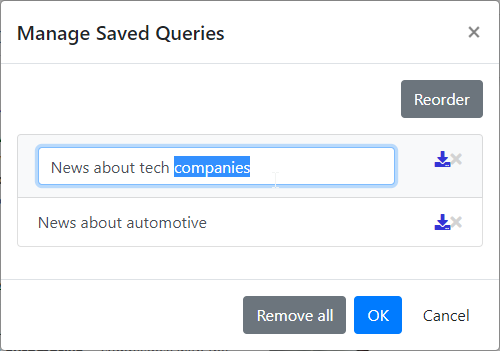 Manage Modal component to reorder, rename or delete saved queries
Manage Modal component to reorder, rename or delete saved queries
Recent Queries
Recent Queries are a functionality that records the latest queries of the user in the User Settings. These queries can then be displayed (eg. in a facet), or used in other ways (eg. autocomplete).
Facet
The sq-facet-recent-queries component displays the list of recent queries and lets a user re-play, delete or save one of them.
This facet is meant to work with the sq-facet-card component (See Facet Module):
<sq-facet-card [title]="'msg#facet.recentQueries.title'"
[tooltip]="'msg#home.recentQueriesTooltip'"
[icon]="'fas fa-history'">
<sq-facet-recent-queries #facet [maxQueries]="5"></sq-facet-recent-queries>
</sq-facet-card>
The component accepts the following (optional) inputs:
searchRoute(default:'/search'): The route to navigate to when searching a query (clicked by the user).maxQueries(default:5): The maximum number of queries to display (the rest is available with pagination).enableDelete(default:true): Whether to enable the deletion of queries in the facet.enableSave(default:true): Whether to enable saving a recent query in the facet.
Service
The RecentQueriesService is the access point for the list of recent queries (RecentQueriesService.recentqueries), and it provides a list of public methods to create, read, update and delete this data (CRUD API).
Recent Documents
Recent Documents are a functionality that records the latest documents opened by the user in the User Settings. This list of documents can then be displayed (eg. in a facet), or used in other ways (eg. autocomplete).
Facet
The sq-facet-recent-documents component displays the list of recent document and lets a user re-open one, or remove it from the list.
This facet is meant to work with the sq-facet-card component (See Facet Module):
<sq-facet-card [title]="'msg#savedQueries.savedQueries'"
[tooltip]="'msg#home.savedQueriesTooltip'"
[icon]="'fas fa-save'">
<sq-facet-recent-documents #facet [maxDocuments]="5"></sq-facet-recent-documents>
</sq-facet-card>
The component accepts the following (optional) inputs:
maxDocuments(default:5): The maximum number of documents to display (the rest is available with pagination).enableDelete(default:true): Whether to enable the deletion of documents from the list.openOriginal(default:false): Whether to open the original document (record.url1) when clicked, or simply emit an event ((documentOpened)event emitter).
Service
The RecentDocumentsService is the access point for the list of recent documents (RecentDocumentsService.recentdocuments), and it provides a list of public methods to create, read, update and delete this data (CRUD API).
Alerts
Alerts are a functionality that lets a user schedule and subscribe to a search alert (which will regularly inform them of new relevant content). These alerts can then be displayed (eg. in a user menu), edited (Edit modal) and reorganized (Manage modal).
User Menu
The sq-alerts-menu component displays the list of alerts, lets a user schedule an alert for the current query and allows to reorganize the list (See the Manage modal below).
This menu is meant to be inserted in a Bootstrap-styled navbar:
<ul class="navbar-nav">
<sq-alerts-menu></sq-alerts-menu>
<!-- Other menus -->
</ul>
Service & Modals
The AlertsService is the access point for the list of alerts (AlertsService.Alerts), and it provides a list of public methods to create, read, update and delete this data (CRUD API).
Additional methods allow to display modal dialogs:
createAlertModal()displays thesq-edit-alertmodal component which lets the user create and schedule an alert.editAlertModal()displays thesq-edit-alertmodal component (same as above) which allows to edit the parameters of an existing alert.manageAlertsModal()displays thesq-manage-alertsmodal component which displays the list of alerts and lets the user reorganize it (change the order, remove or rename elements). This component is similar to thesq-manage-saved-queriescomponent.
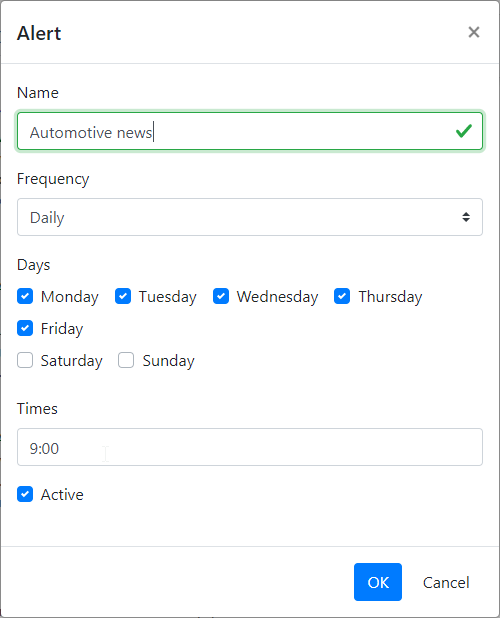 Edit/Create Modal component for alerts
Edit/Create Modal component for alerts
Baskets
Baskets (a.k.a Bookmarks or Collections) are a functionality that lets users store specific documents to retrieve them later. A basket is essentially a named list of document ids (the document is only referenced, not copied).
Note: in Vanilla Search, Baskets are actually renamed "Collections" (via internationalization).
User Menu
The sq-baskets-menu component displays the list of baskets, lets a user create a new basket and reorganize the list (See the Manage modal below).
This menu is meant to be inserted in a Bootstrap-styled navbar.
Facet
The sq-facet-baskets component displays the list of baskets, lets a user open one of them, create a new one, open the Manage modal (see below), and delete specific baskets.
This facet is meant to work with the sq-facet-card component (See Facet Module).
The component accepts the following (optional) inputs:
searchRoute(default:'/search'): The route to navigate to when opening a basket (clicked by the user).maxBaskets(default:5): The maximum number of baskets to display (the rest is available with pagination).enableDelete(default:true): Whether to enable the deletion of baskets in the facet.
Service & Modals
The BasketsService is the access point for the list of baskets (BasketsService.baskets), and it provides a list of public methods to create, read, update and delete this data (CRUD API).
Additional methods allow to display modal dialogs:
addToBasketModal()displays thesq-select-basketmodal component which lets the user select a basket. The input document is then added to that basket.removeFromBasketModal()performs the same action asaddToBasketModal()but removes the document from that basket.createBasketModal()displays thesq-edit-basketmodal component which allows to create a basket after giving it a name.manageBasketsModal()displays thesq-manage-basketsmodal component which displays the list of baskets and lets the user reorganize it (change the order, remove or rename elements). This component is similar to thesq-manage-saved-queriescomponent.
Select Modal to add or remove a document to/from a basket