Comments Module
Features
This module provides a component to display a thread of comments attached to a document.
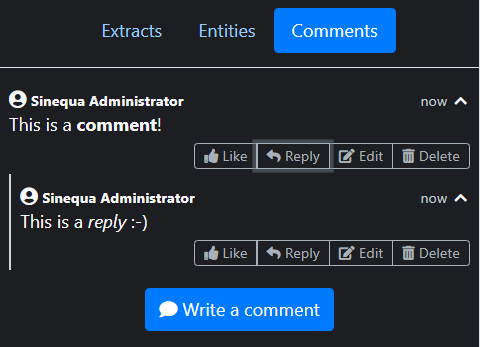
Users can post comments, replies and like other comments. The author of a comment (or an admin) has the possibility to edit and delete this comment. The component supports Markdown syntax, enabling users to format their posts without the need for a complex Wysiwyg editor.
Import
⚠️ This component requires a web service deployed on the Sinequa server, that is NOT part of the Sinequa product. The web service is provided a plugin (See below). It is also required to create a custom index to store the comments, and to manage the lifecycle of this index.
Add CommentsModule to your Angular imports in app.module.ts:
import { CommentsModule } from "@sinequa/components/comments";
/*....*/
@NgModule({
imports: [
/*....*/
CommentsModule,
/*....*/
],
/*....*/
})
This module is internationalized: If not already the case, you need to import its messages for the language(s) of your application. For example, in your app's src/locales/en.ts:
...
import {enComments} from "@sinequa/components/comments";
const messages = Utils.merge({}, ..., enComments, appMessages);
This component has one important dependency: the Marked library needed to render the markdown-formatted comments as HTML.
Comments component
The sq-comments component displays a list of comments and replies attached to a specific document. This component can be displayed anywere as long as a document id is provided.
The component requires one mandatory input: docid (string), the id of the document to which the thread of comments is attached.
<sq-comments [docid]="record.id"></sq-comment>
The component uses a service (CommentsWebService) to retrieve the list of Comment objects from the server (as well as all the other actions: create, edit, delete and like comments).
Server-side configuration
Comments are not yet part of the Sinequa product, so a plugin needs to be deployed on the Sinequa server for the component to work properly.
The code of the plugin is provided here. The file can be simply copied in a plugin under the data/configuration/plugins directory on the Sinequa server.
Additionally, a custom index must be created to store the comments. The schema of this index is provided here. The XML can be copied in the data/configuration/indexes.