Search Module
The Search module is also documented in the tutorial.
Features
This modules provides:
SearchService: A central service to manage search queries and results, and their life cycles. This service is used by many other modules to modify the search query and get results globally.- A list of components to control the search query (
Query). These components are styled with the Bootstrap library, and their class names start withBs.
Import
Import this module in your app.module.ts and pass the list of routes where you need the Search service to be active, as well as other optional parameters (See SearchOptions).
import { BsSearchModule } from '@sinequa/components/search';
@NgModule({
imports: [
...
BsSearchModule.forRoot({
routes: ["search", "search2"],
homeRoute: "home"
})
This module is internationalized: If not already the case, you need to import its messages for the language(s) of your application. For example, in your app's src/locales/en.ts:
...
import {enSearch} from "@sinequa/components/search";
const messages = Utils.merge({}, ..., enSearch, appMessages);
Search Service
Overview
The SearchService provides an opinionated way to manage the lifecycle of Sinequa
search queries and their results. It has a query property which determines the Query that will be
used when executing any of the service's search methods. When you access the query property a new Query is created if one does not already
exist. The query name used is taken from the current ccquery held on the AppService. This
determines the query web service used on the server when executing the query.
After a query has been executed its Results are stored in the results property.
As you work with the Search Service it issues a number of events (new-query, new-results, ...) on the events property that can be listened
to by other services and components. In addition, there is the resultsStream behavior subject that is convenient to use in components when
displaying results:
<ng-container *ngIf="searchService.resultsStream | async; let results">
<my-results-component [results]="results"></my-results-component>
</ng-container>
Usage
Initial fulltext search:
// Clear the current query, if any
this.searchService.clearQuery();
// Set the text on the query (a new query is created by the query getter)
this.searchService.query.text = 'some fulltext';
// Initiate the search
this.searchService.search();
Faceted search:
// Add the filter
this.searchService.query.addSelect('authors:proust', 'Authors');
// Initiate the search
this.searchService.search();
Did you mean:
this.searchService.didYouMean('corrected text', DidYouMeanKind.Original);
Pagination:
this.searchService.gotoPage(3);
Tab selection:
this.searchService.selectTab('mytab');
Routing
By default, the Search Service works with the Angular router. A search issued by the service updates the query query string parameter and uses the
router to navigate to the new URL. The query is actually executed on completion of the navigation which lets the service react to external navigations
too. The routes for which the service is active are defined in the SearchOptions specified
when importing the SearchModule. If no SearchOptions are specified then default options are created with the routes array set to ['search'].
Urls with routes that include the current query can be shared with other users. When they click on the URL the associated query will automatically
be executed (in the context of that user).
Owing to this interaction with the router, navigate is the fundamental method for executing queries with the SearchService. The most common method
used is search which resets the currently selected page and "did-you-mean" status before calling navigate. The methods which call navigate are
search, gotoPage and didYouMean. The search method is called by searchText, selectBreadcrumbsItem, searchRefine and selectTab. These
methods send auditing information with the queries.
The SearchService.home method clears the current query and navigates to the homeRoute defined on the SearchOptions unless an explicit route is
passed. If no route is specified and the homeRoute is empty then navigation remains in the context of the current route.
It is possible to deactivate routing in the SearchService using SearchOptions:
NgModule({
imports: [
SearchModule.forRoot({deactivateRouting: true})
]
})
The search methods will all still work but they will execute the queries immediately rather than passing via the router.
Components
Tabs
The sq-tabs component allows to control the query.tab parameter. When clicking on a tab, this parameter is set and a new search is triggered.
This components requires at least a Results input to work properly.
Did you mean
The sq-did-you-mean component displays the syntaxic or phonetic corrections of the user's search query. These corrections are sent by the server via the Results.didYouMean object.
This components requires at least a Results input to work properly.
Page Size Selector
The sq-page-size-selector component displays a button allowing the user to select the number of results per page from a dropdown menu (query.pageSize parameter). The component is based on the Action module.
This components requires at least a Results input to work properly.
Sort selector
The sq-sort-selector component displays a button that allows the user to select the sorting criteria (by relevance, by date, etc.). It controls the query.orderBy parameter (the different values can be configured server-side in the Query web service). The component is based on the Action module.
This components requires at least a Results input to work properly.
<sq-sort-selector [results]="results"></sq-sort-selector>
Pager
The sq-pager component displays a list of buttons allowing the user to navigate between the different pages of documents in the results. It controls the query.page parameter.
This components requires at least a Results input to work properly.
<sq-pager [results]="results"></sq-pager>
Loading bar
The sq-loading-bar component displays a indeterminate loading bar when the search is active (the SearchService expects results from the server). The component uses the SearchService.searchActive property and requires no mandatory input.
Load More Button
The sq-load-more component display a simple button allowing user to fetch next results.
Results comes from SearchService.resultsStream and requires no mandatory input.
<sq-load-more></sq-load-more>
Lazy-loading results while scrolling down
The sq-scroller component allow continuously loading results as the user scrolls down the page.
Results comes from SearchService.resultsStream and requires no mandatory input.
We are using the Observer API to do this.
<sq-scroller></sq-scroller>
Scope selector
The sq-scope component allows users to select a subset of sources, much like the tabs but with additional flexibility for defining the WHERE-clause returning the documents.
The scope configuration is defined in the query web service (Result Page tab):
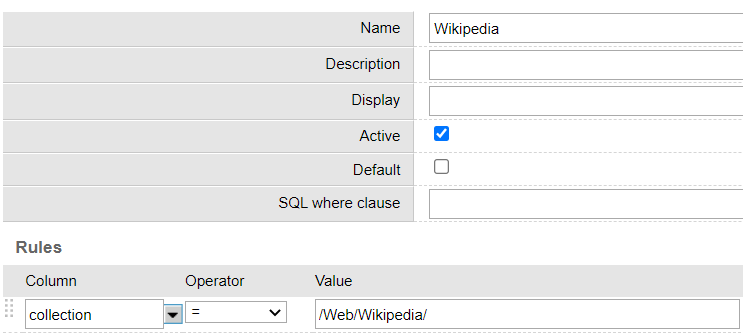
The scope selector is typically displayed in the search bar, although this is not an obligation.
Selecting a scope updates the Query object, without triggering a new search (if this behavior is required, it is possible to trigger a new search by listening to the (queryChange) event emited by this component).
A complete implementation could look like this:
<sq-scope
*ngIf="appService.ccquery?.scopesActive"
[query]="searchService.query"
(queryChange)="searchService.search()">
</sq-scope>
(Note that, unlike with the tabs, the query web service does not support counting the number of elements in each scope for a given query. Therefore, scopes could be displayed in the form of tabs, but without tab counters.)