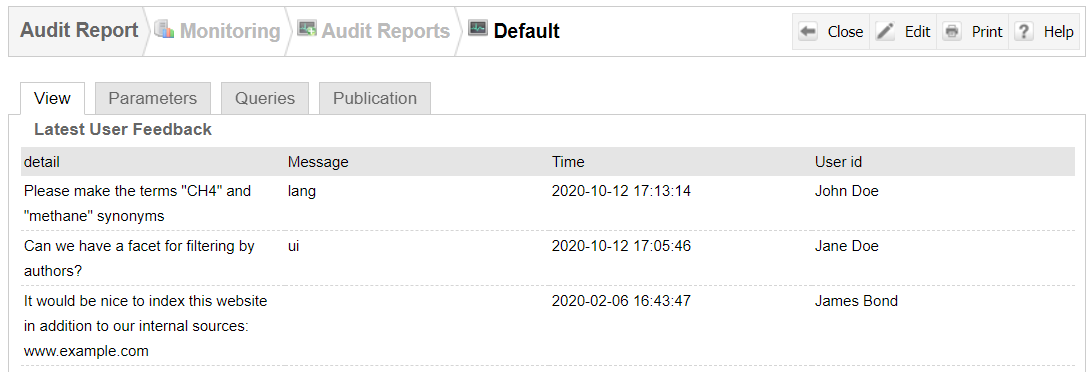Feedback Module
Features
This module includes a single sample component which displays a menu letting a user send feedback to the administrator of the Sinequa server. This feedback is collected via the audit index and needs to be displayed in an audit report. ⚠️ No email is sent to anyone automatically.
Import
Import this module in your app.module.ts:
import { BsFeedbackModule } from '@sinequa/components/feedback';
@NgModule({
imports: [
...
BsFeedbackModule
This module is internationalized: If not already the case, you need to import its messages for the language(s) of your application. For example, in your app's src/locales/en.ts:
...
import {enFeedback} from "@sinequa/components/feedback";
const messages = Utils.merge({}, ..., enFeedback, appMessages);
Feedback
The sq-feedback-menu component can be displayed in an application with:
It is possible to pass optional inputs to the component:
size('sm','lg'or leaveundefined): controls the size of the action's button (will translate into the Bootstrap classesbtn-smorbtm-lg).style('light','dark','primary', etc.): controls the style of the action's button (will translate into the Bootstrap classesbtn-light,btn-primary, etc.).rightAligned(default:false): controls the submenu alignment to the right or the left.
Audit configuration
The component uses the Audit web service to record the user feedback. The audit record will contain the following information:
- Type of feedback: The default categories are
lang,content,uiandother. The type is stored in themessagecolumn of the index. - Comment from the user (stored in the column
detail). - Time of the comment (stored in the column
timestamp). - User id (stored in the column
timestamp).
The comments can be displayed in an audit report, in various steps:
-
Define a query to fetch the user comments:
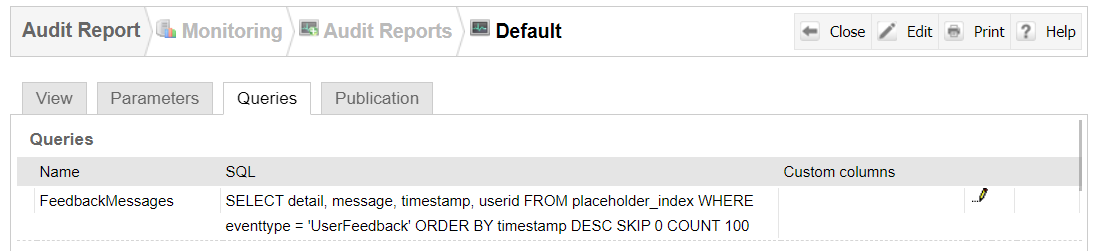
-
Define a new section in the "Parameters":
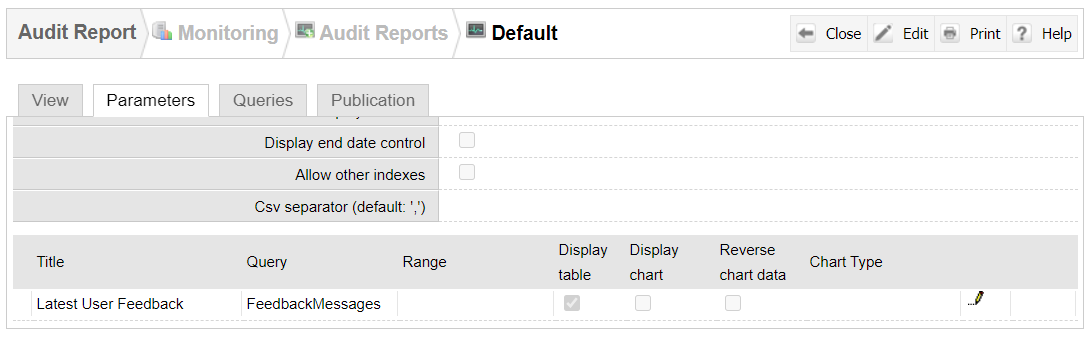
-
The audit events are now visible in the audit report: