Connecting to Sinequa
In this chapter, you will learn how to connect the Mint app to the Sinequa demo server. The URL of this server is:
https://su-sba.demo.sinequa.com and the name of the app configured on the server is training-mint. Additionally, the app is secured with the OAuth protocol. The name of the identity provider is identity-dev.
The backend is preconfigured so you can serve the Mint application by executing npm run start in a terminal in Visual Studio Code.
Regarding npm run start, start is defined in the package.json file in scripts. By default, executing this command will run ng serve.
Additional scripts are also provided in the package.json file.
-
In Visual Studio Code, open a Terminal (e.g., Terminal > New Terminal).
-
Change directories and clone the Mint Angular workspace into a folder of your choice:
git clone https://github.com/sinequa/sba-mint.git
- Change directories to the
sba-mintfolder (e.g., cd .\sba-mint) and execute the following command to install dependencies with NodeJs:
npm install
This may take several minutes.
-
Add the
sba-mintrepository to Visual Studio Code (e.g., File > Add Folder to Workspace). -
Position yourself at the root of
sba-mint(for example:c:\dev\sba-mint), and run the following command:
npm run start
The process ends with the following messages:
...
Application bundle generation complete. [6.016 seconds]
Watch mode enabled. Watching for file changes...
NOTE: Raw file sizes do not reflect development server per-request transformations.
➜ Local: https://localhost:4200/
➜ Local: https://localhost.localdomain:4200/
➜ Local: https://lvh.me:4200/
➜ Local: https://vite.lvh.me:4200/
➜ press h + enter to show help
- Navigate to https://localhost:4200 with your usual web browser.
If you are prompted with an unsecure certicate prompt, click on Advanced`** >
Proceed to localhost.
The following login page displays:
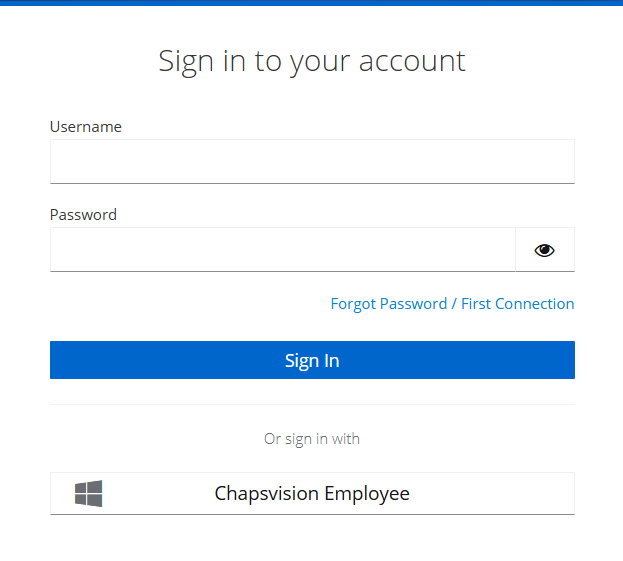
If you do not have credentials, send a request to https://www.sinequa.com/account-request/.
- Enter your credentials.
You are redirected to the search homepage. You can start your search.