FiltersBarComponent
The FiltersBarComponent displays all active filters as buttons, provides clear-all and basket management, and handles overflow.
It acts as the main UI for interacting with applied filters.
Features
- Displays all active filters as buttons
- Supports clearing all filters or basket
- Integrates with aggregations and advanced filters
- Handles overflow with a "More" button for additional filters
Usages
Basic Example
sample.component.ts
import { FiltersBarComponent } from "@angular/atomic-angular";
@Component({
selector: "sample-component",
imports: [FiltersBarComponent],
template: `
<filters-bar />
`,
})
export class SampleComponent {}
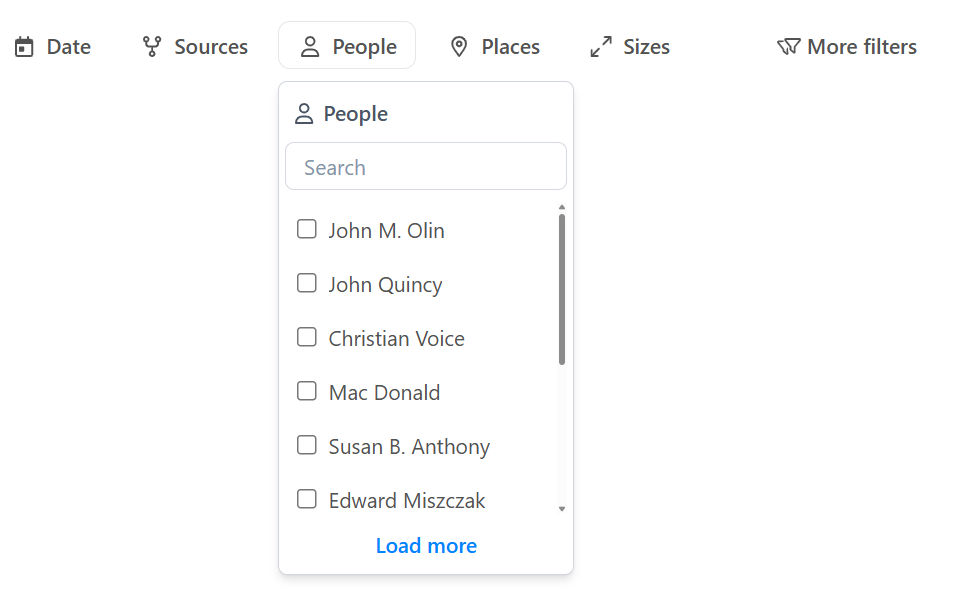
Advanced Example with Customization
sample.component.ts
import { FiltersBarComponent } from "@angular/atomic-angular";
@Component({
selector: "sample-component",
imports: [FiltersBarComponent],
template: `
<filters-bar
direction="vertical"
position="right"
[excludeFilters]="['Sources']"
[filtersCount]="9"
/>
`,
})
export class SampleComponent {}
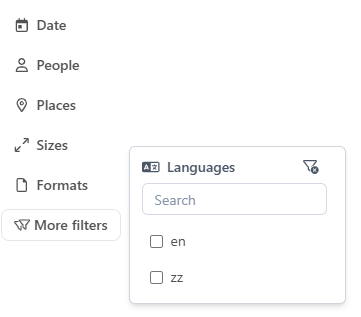
API Reference
Inputs
| Name | Type | Description |
|---|---|---|
direction | horizontal | vertical | Direction of the filter bar (default: horizontal) |
position | Placement | Position of the dropdown filters (default: bottom-start) |
excludeFilters | string[] | List of filter names to exclude from the bar (default: []) |
filtersCount | number | Maximum number of filters to display before overflow (default: 5) |
filtersCount can be customized using the Angular Injection Token: FILTERS_BREAKPOINT.
This allows you to define how many filters should be displayed before the "More" button appears.
Methods
| Method | Description |
|---|---|
clearFilters() | Removes all active filters from the filter bar. Use this to reset the filter state. |
clearBasket() | Empties the basket, removing all selected items. |
Outputs
| Event | Description |
|---|---|
onClearFilters | Emitted when all filters are cleared. |
onClearBasket | Emitted when the basket is cleared. |
Schemas
Component Interaction
Store Interaction
Notes
- The filters bar is highly modular and can be used independently or with other filter components.
- All filter state is managed via stores (
AggregationsStore,QueryParamsStore, etc.), ensuring consistency across the UI.