Notification Module
Features
This module provides the NotificationService that helps to create user notification.
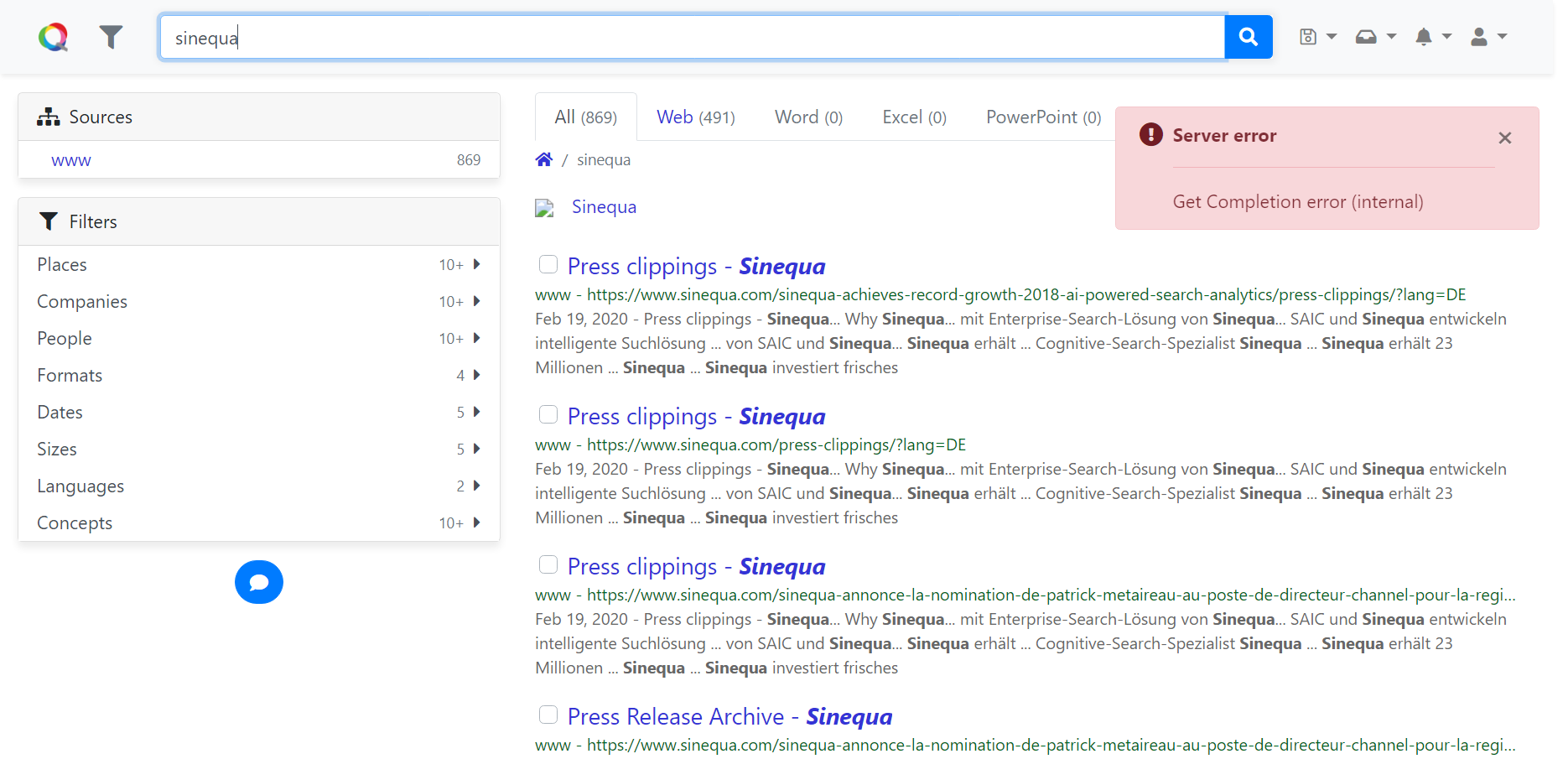 An error notification
An error notification
Import
You do not need to import this module because it is imported and overridden by the Components Notification module.
Whenever you want to emit user notifications in your component, inject the NotificationsService into your component.
API usage
NotificationsService
The NotificationsService provides several methods that helps you:
- to create a user notification,
- to listen to the stream of notifications, so that your components can be notified when a new user notification arrives and reacts on that event,
- to manage the list of active notifications: to hide/show, to delete and to close them.
Emit user notification
There are four types of notifications, which are defined by the enum value NotificationType. The valid values are Success, Info, Warning and Error.
The NotificationsService provides methods to rapidly emit a notification of each of these types:
NotificationsService.success()emits aSuccessnotification.
The method signature is
success(
text: string,
params?: MapOf<any>,
title?: string
): Notification
Example 1: success notification
this.notificationsService.success('A success message');
which yields
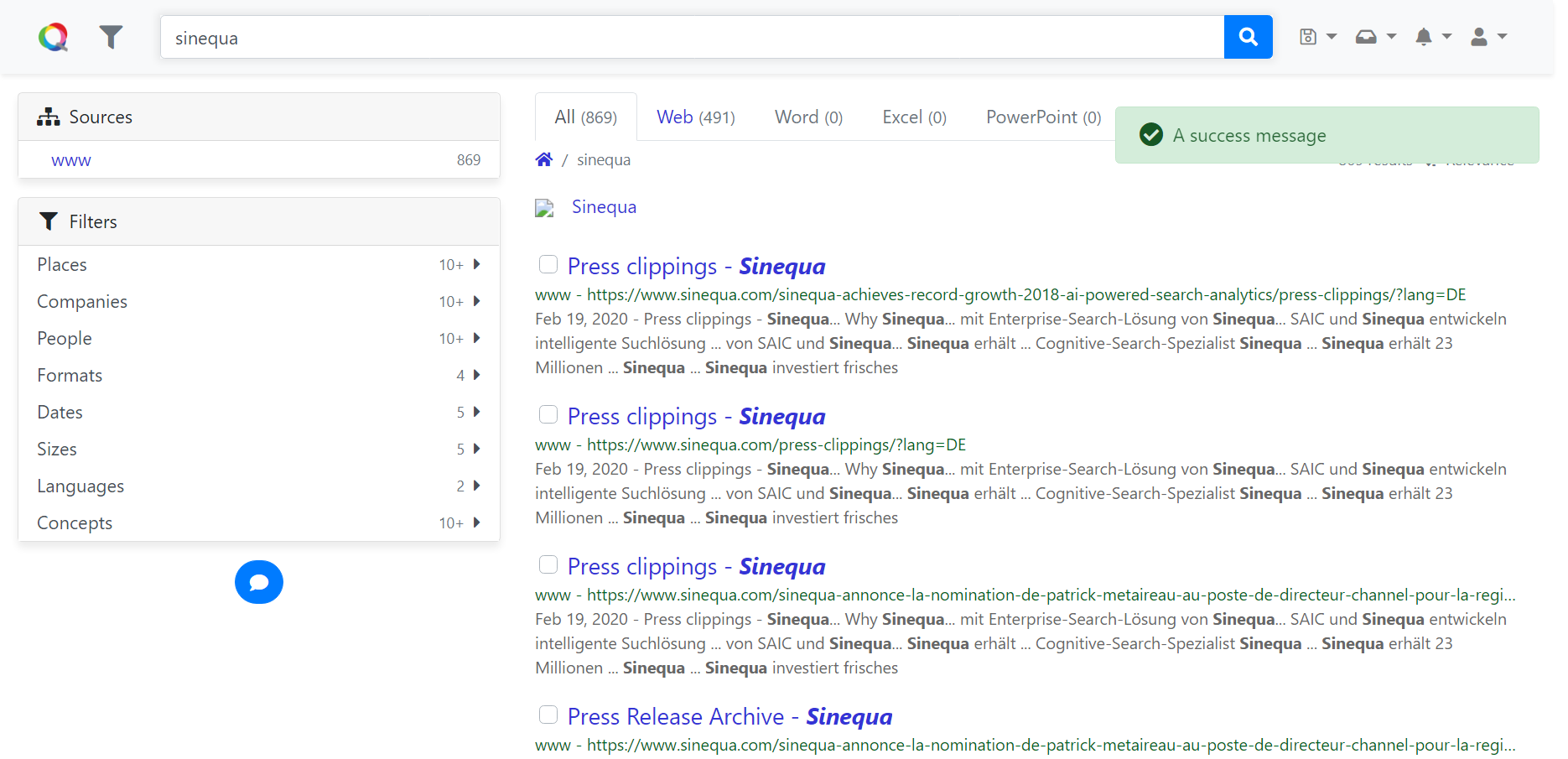 A success notification
A success notification
NotificationsService.info()emits anInfonotification.
The method signature is
info(
text: string, // The message, could be internationalized (i18n) message.
params?: MapOf<any>,// The formatting parameters for the message.
title?: string // The title (header) of the notification.
): Notification
Example 2: info notification
this.notificationsService.info('An info message');
which yields
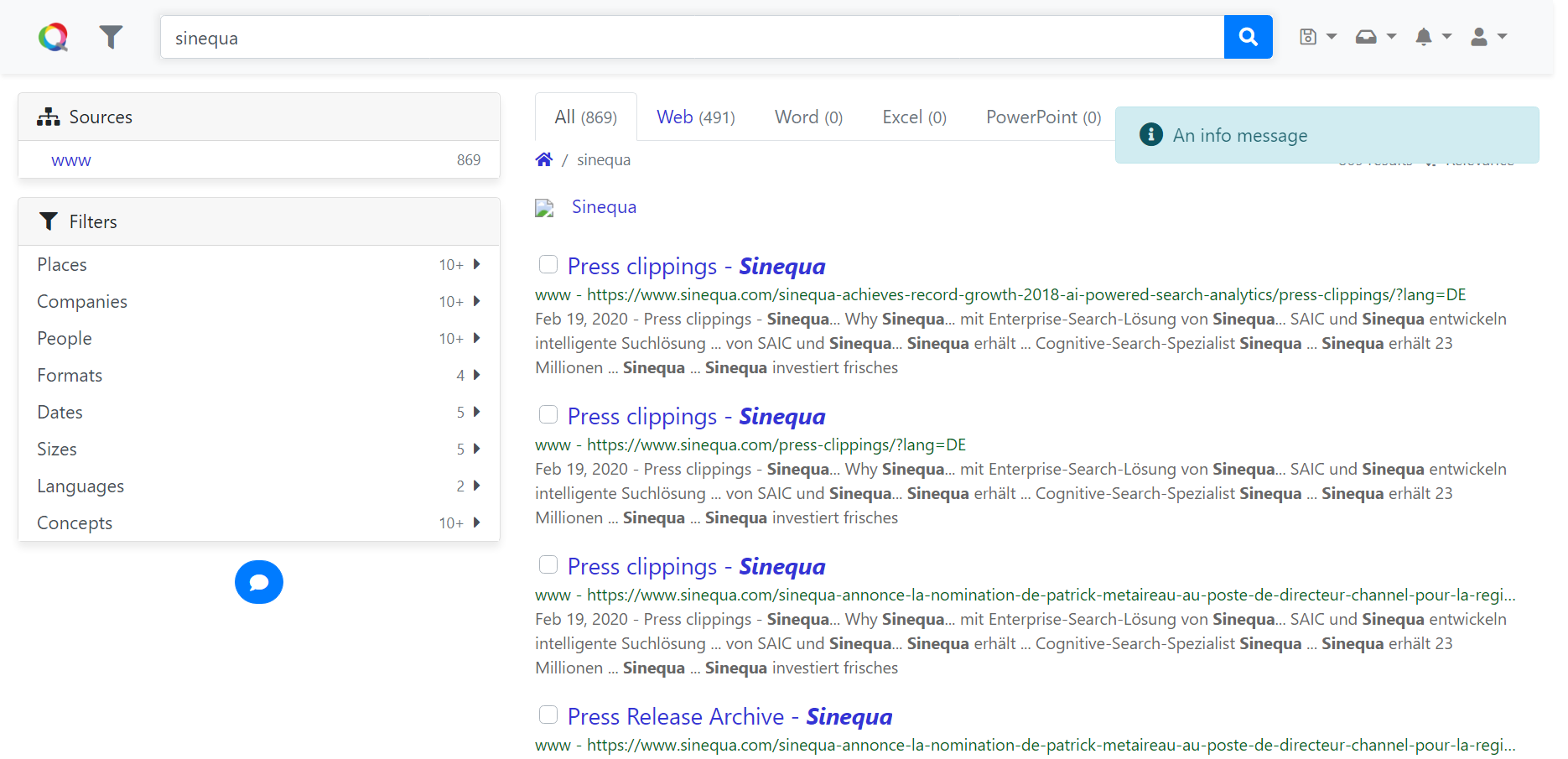 An info notification
An info notification
NotificationsService.warning()emits anWarningnotification.
The method signature is
warning(
text: string, // The message, could be internationalized (i18n) message.
params?: MapOf<any>,// The formatting parameters for the message.
title?: string // The title (header) of the notification.
): Notification
Example 3: warning notification
this.notificationsService.warning('A warning message');
which yields
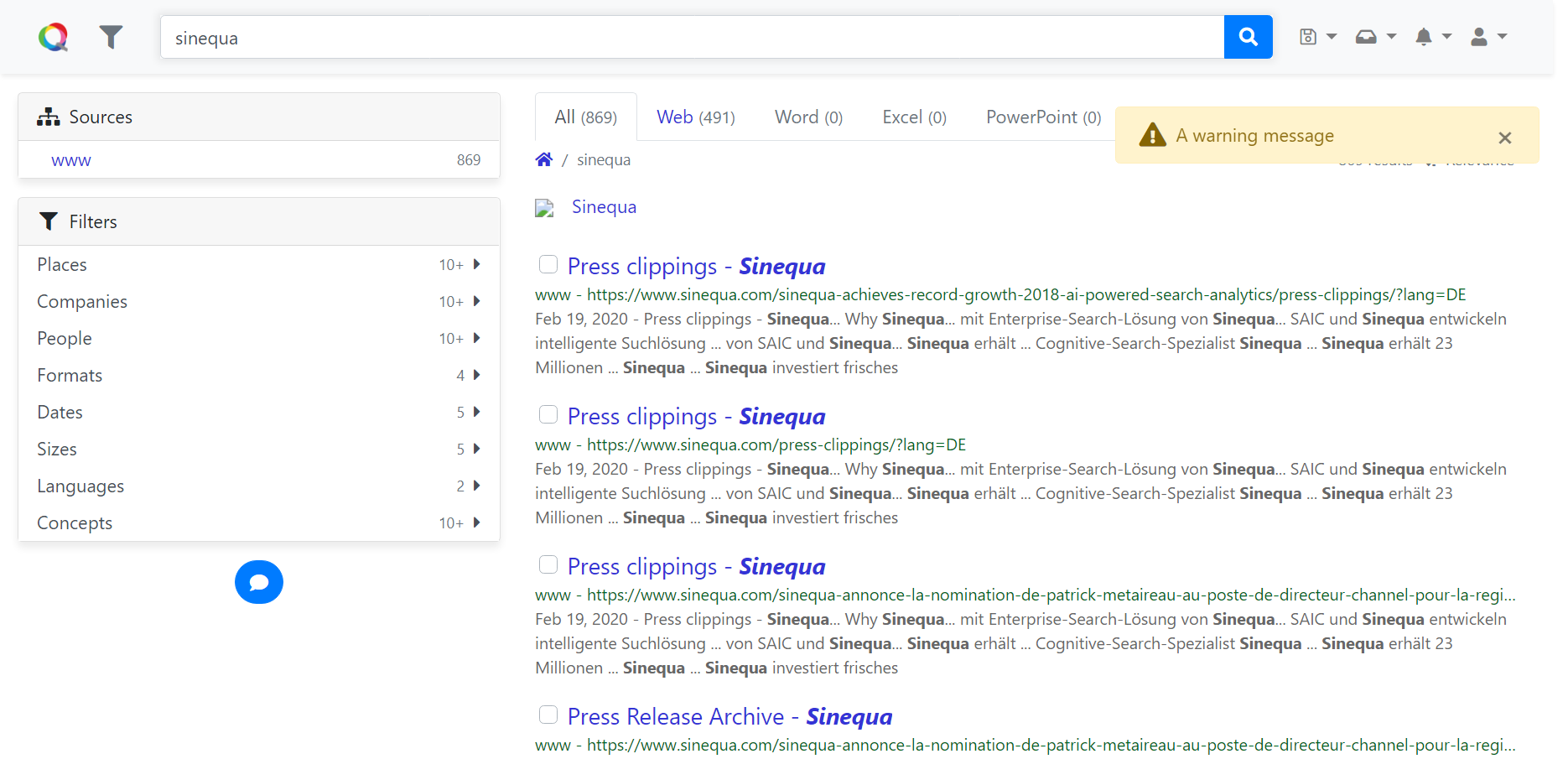 An info notification
An info notification
NotificationsService.error()emits anErrornotification.
The method signature is
error(
text: string, // The message, could be internationalized (i18n) message.
params?: MapOf<any>,// The formatting parameters for the message.
title?: string // The title (header) of the notification.
): Notification
Example 4: error notification
this.notificationsService.error('An error message');
which yields
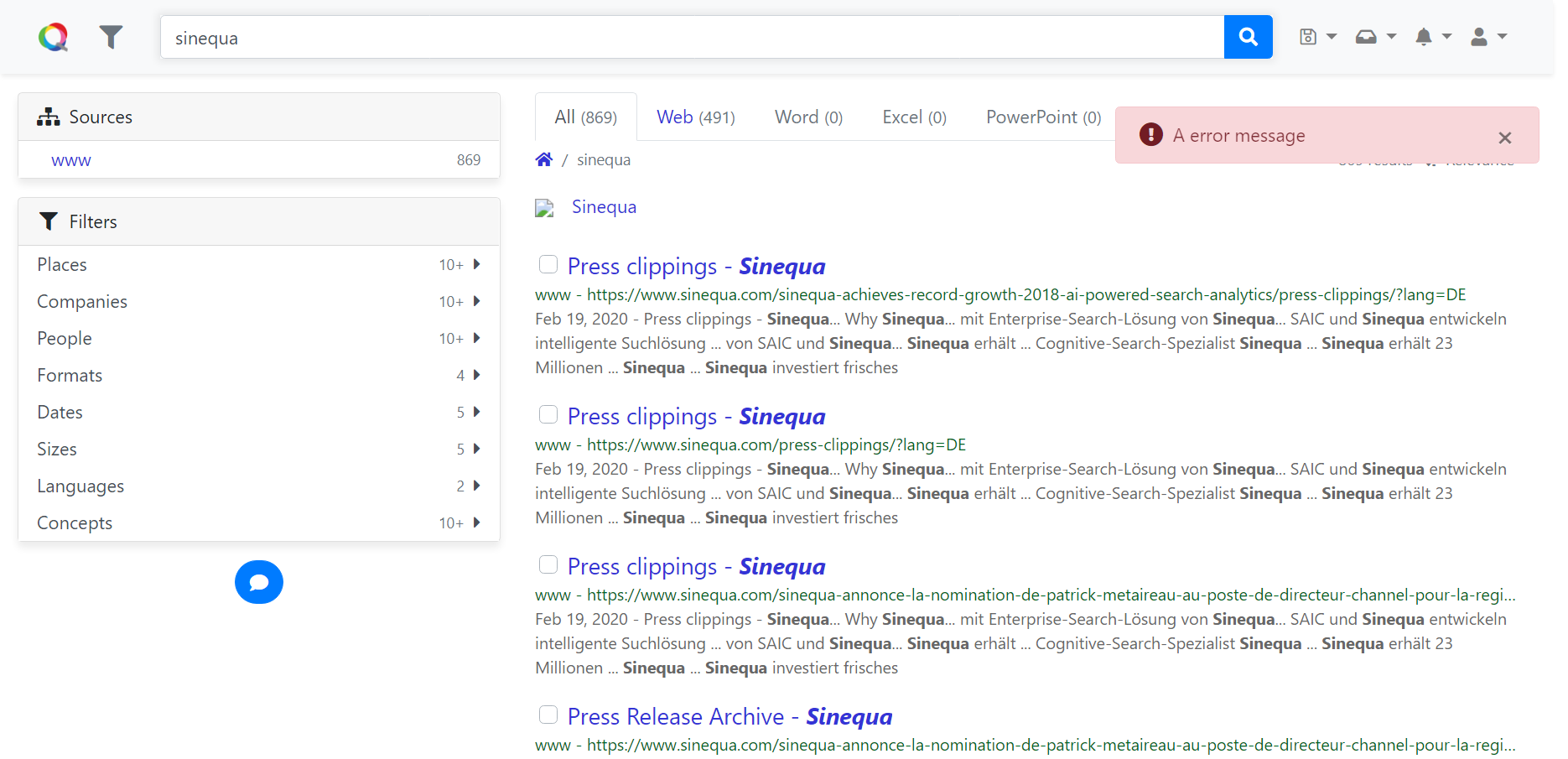 An error notification
An error notification
- You may notice that the notifications generated by
NotificationsService.success()andNotificationsService.info()automatically disappear after a certain time while those generated byNotificationsService.warning()andNotificationsService.error()stay on the screen until you click on the close button. This is not fixed and you can can choose to make short-lived error notifications or info notification that stays on the screen until user closes it. This can be done using the methodNotificationsService.success().
The method signature is
notify(
type: NotificationType, // The notification type
text: string, // The message, could be internationalized (i18n) message.
params?: MapOf<any>, // The formatting parameters for the message.
title?: string, // The title (header) of the notification.
autoClose?: boolean // Whether the notification automatically closes after a certain time
): Notification
Example 5: custom notification
this.notificationsService.notify(NotificationType.Info, 'An info message');
which yields
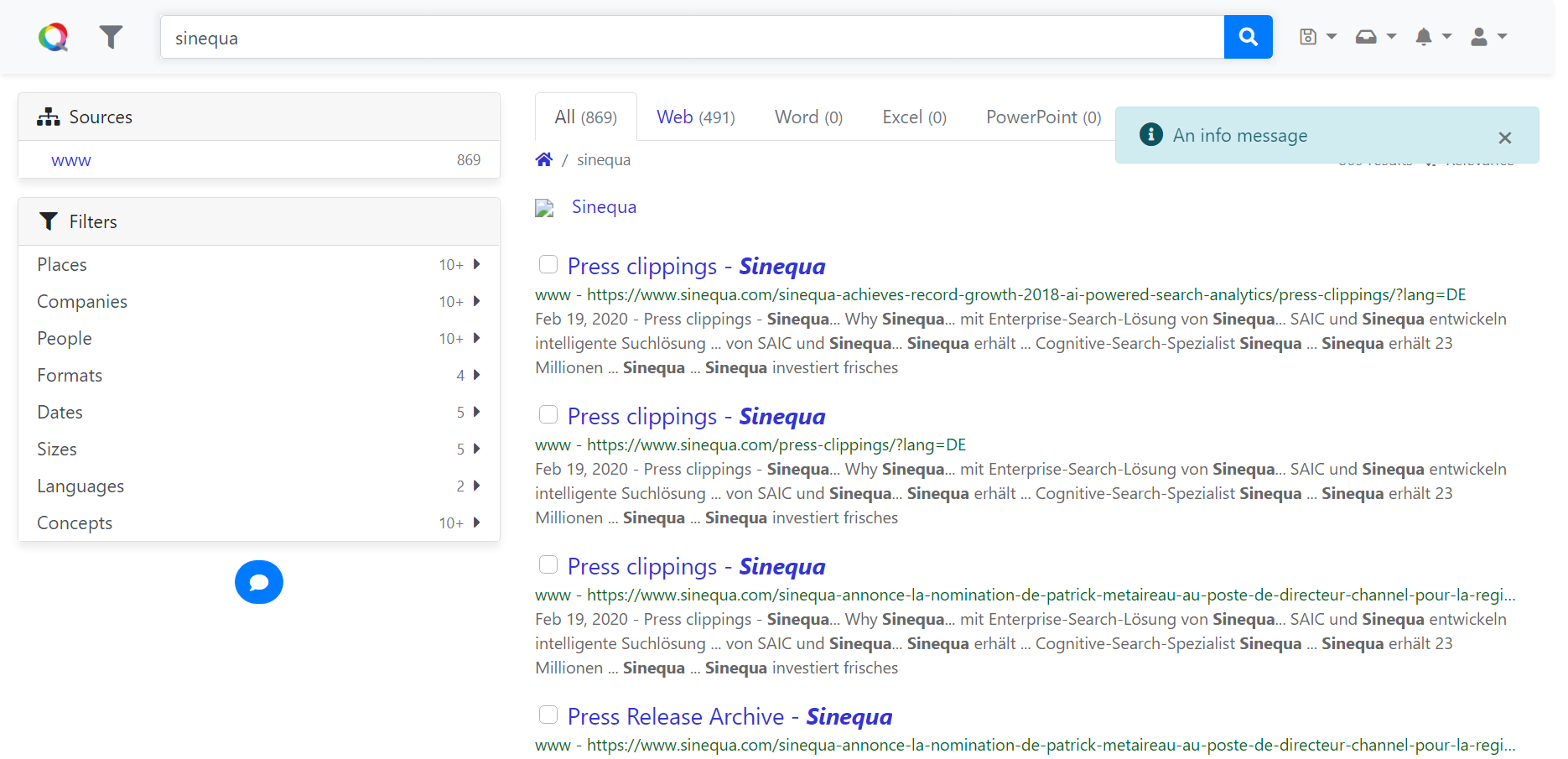 A custom notification
A custom notification
Listen to the notification stream
The NotificationsService provides the NotificationsService.notificationsStream() for any components that want to react on the event of arrival of new notification to subscribe.
In particular, it also emits a null event when notifications are deleted.
Manage user notifications
The NotificationsService provides a variety of methods to follow and manage the state of the notification lists
haveNotifications()returnstrueif there are some notifications,allNotificationsShowing()returnstrueif all the notifications in the list are being shown on the screen,allNotificationsShowing()returnstrueif none of the notifications are being shown on the screen,lastNotification()returns the latest notification if any,showNotifications()shows all the notifications in the list,showNotifications()hides all notifications,deleteAllNotifications()deletes all notifications,deleteNotification(notification: Notification)deletes a specific notification,closeNotification(notification: Notification)hides a notification if it has just been created and has not been shown, otherwise deletes the notification.