Deploying an application
Build process
Your build process may be entirely manual, entirely automated (via Continuous Deployment), or something in-between.
For example, your environment might look like this:
- Your workspace is hosted on a Git repository (e.g., GitHub, Gitlab, Bitbucket, etc.).
- When a
git pushis made to themainbranch, a CI/CD pipeline is triggered (e.g., via GitHub Actions, Jenkins, etc.). - The pipeline builds the application and runs some end-to-end tests
- When successful, the pipeline copies the build artifacts to your Sinequa server
There could be many variations of this process, but the key steps are:
- Building the application with e.g.,
npm run buildvanilla(see Building an app). - Serving the build artifact (i.e., the
distfolder) on a web server (which is often a Sinequa server).
Deploying an SBA on a Sinequa server
Sinequa serves the dist folder of the workspace of an app at the URL https://<sinequa server>/app/<app name>.
Example:
Let's assume:
- Your Sinequa server is hosted at
https://example.com - Your app (in the Sinequa configuration) is named "foo"
- Your workspace folder is named "bar".
- Your Angular application within that workspace is named "baz".
Then:
-
Your application will be available at
https://example.com/app/foo. -
Your app configuration will look like:
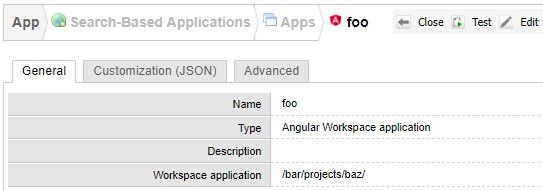
-
You workspace folder will look like:
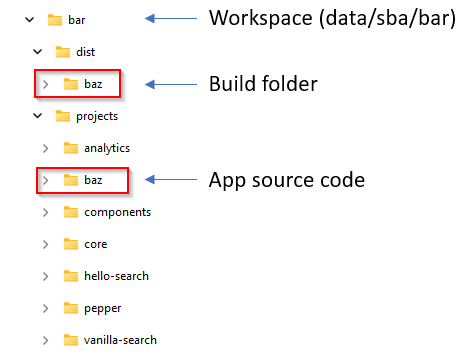
Workspace content
On the Sinequa server, the project workspace is stored in <sinequa data folder>/sba. The workspace does not need to include the source code or node modules. For deployment, only the dist folder is needed (along with a few config files). This is summarized in this table:
| Folder/File | Description | Needed for build | Needed for deployment |
|---|---|---|---|
projects | Source code of projects | Yes | No |
node_modules | Dependencies (installed via npm install) | Yes | No |
dist | Build artifacts (generated via npm run build) | No | Yes |
package.json | Project configuration | Yes | Yes |
angular.json | Angular configuration | Yes | Yes |
sba-workspace.xml | Sinequa configuration object | Yes | Yes |
It is possible to run the build command (e.g., npm run buildvanilla) via the administration interface to generate the dist folder. (This requires the projects and node_modules folders.) Conversely, if your build is generated in a CI/CD pipeline, do not bother uploading the projects and node_modules to Sinequa.
Debug version
In addition to serving the dist folder at the /app/<app name> URL, Sinequa also serves the dist-debug folder at the /app-debug/<app name> URL.
This is useful when building your application in development mode (using npm run build <app name> -- --configuration=development), which generates a dist-debug folder instead of a dist folder. The debug version can be inspected with the browser's developer tools, which is very useful for debugging. It is equivalent to the version served by ng serve.
Deploying an SBA on another server
An SBA can be deployed on any kind of static web server. Simply copy the dist folder to the server and serve it at the URL of your choice.
However, when the URL of the SBA is different from the URL of the Sinequa server, there are two issues to consider:
- The SBA cannot send requests to relative URLs (e.g.,
/api/v1/query), which is the default. It needs an absolute URL. - Cross-origin requests must be enabled to avoid CORS errors (See CORS and WebApp configuration).
This is exactly the same issue as when using ng serve (See Development configuration).
And similarly, these issues can be solved with the following approaches:
- by setting up a proxy (i.e., a web server that forwards requests from the SBA host to the Sinequa server).
OR:
-
by enabling cross-origin requests on the Sinequa server (e.g., adding
https://<sba-host>to the Permitted Origins in your WebApp > Stateless Mode configuration). -
by specifying the URL of the Sinequa server in the
StartConfigobject in yourapp.module.ts.export const startConfig: StartConfig = {
url: "https://my-sinequa-server",
app: "<name of your app>",
production: environment.production
};