UI Builder
UI Builder is an Angular library that lets developers create applications that can be easily reshaped and reconfigured by end-users through point-and-click and drag-and-drop interactions.
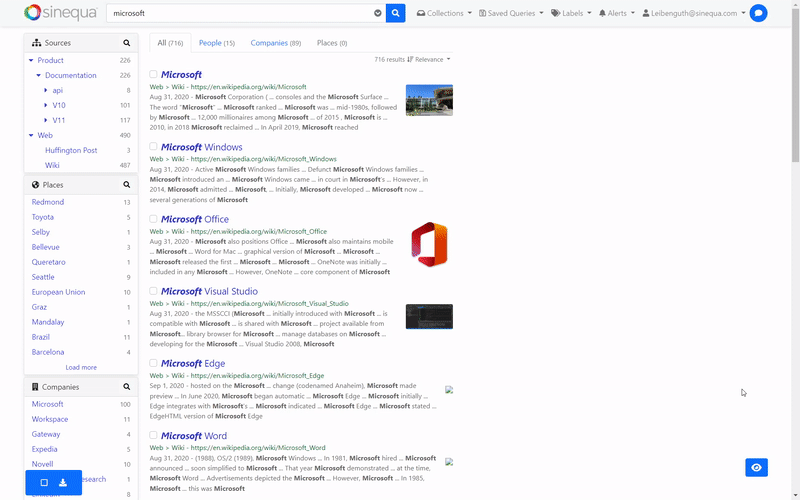
Getting Started
Add the library to your application with:
ng add @sinequa/ngx-ui-builder
(This command installs the library and its peer dependencies from npm)
Import the 2 following modules in your app.module.ts (the first one to display configurable components in your app; the second one to display their configurator):
import { DynamicViewsModule, ConfiguratorModule } from '@sinequa/ngx-ui-builder';
@NgModule({
imports: [
...
DynamicViewsModule,
ConfiguratorModule
]
})
Import the Bootstrap utilities and UI Builder stylesheets in your project’s stylesheet:
@import "~bootstrap/dist/css/bootstrap-utilities.min"; // Unless you already use Bootstrap or Bootstrap utilities
@import "~@sinequa/ngx-ui-builder/styles/ui-builder";
(Note that the Bootstrap utilities should not affect the styling of your app: they only introduce convenience styling such as display: flex for the class name d-flex)
Initialize the configuration service with a blank configuration:
import { ConfigService } from '@sinequa/ngx-ui-builder';
...
export class AppComponent {
constructor(
public configService: ConfigService
){
this.configService.init([]);
}
Create a first zone in your application:
<uib-zone id="test">
<ng-template uib-template="test">
<h1>Hello world</h1>
</ng-template>
</uib-zone>
Display the configurator and toolbar (wrapped under a .uib-bootstrap element, so that these components are correctly styled):
<div class="uib-bootstrap">
<uib-toolbar>
<!-- Inject custom toolbar buttons here -->
</uib-toolbar>
<uib-configurator>
<!-- Inject custom configurators here -->
</uib-configurator>
</div>